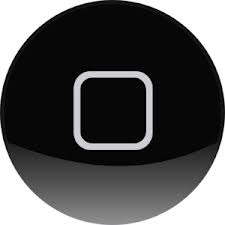Link: iPhone home button not working properly? How to fix it?
Link: Calibrate Your Home Button
Link: iPhone 4 home button not work correctly
Link: Four ways to fix an unresponsive iphone home button
First method:
- Open any stock app on your iDevice. For example, Calendar or Stocks.
- Press Power and Home button together, so the “Slide to Power Off” slider appear. *DO NOT SLIDE*
- Now, press Home button for at least 5 seconds.
- The app will be closed, and the “Slide to Power Off” slider will also disappear too.
- Now your Home button will already more responsive.
Second method (if the first method doesn’t work):
- Plug the Phone cable (powered)
- Press and hold the home button until voice control is activated
- Release the home button
- Unplug
- The Home button now should be more responsive.
Third method (which fix if your deck connector is misaligned through normal wear and tear):
- Plug the Phone cable (doesn’t need to be powered)
- Gently push down on the 30-pin connector, so that it pushes up behind the home button.
- While you apply the pressure, click the home button.
- Remove the cable.
- The Home button now should be more responsive.
Fourth method (which means there are some humidity broke your iDevice home button circuit):
- Take some 98-99% Isopropyl Alcohol that is used to absorb moist.
- Drip two or three drops into the home button, avoiding the screen.
- Press and tap the home button repeated for a few minutes, so that the alcohol seeps into the frame
- Left it for another ten minutes.
- The Home button now should be more responsive.
Fifth method (if all is fail) is to activate the on-screen home button:
- Open the Settings “apps”.
- Open General > Accessibility > Assistive Touch
- Turn Assistive Touch on
- Now you’ll see a small circle appear on screen, which you can tap for four more options: Siri, Home, More, and Favorites.
This article suddenly popped out of nowhere in front of my computer while I was working on some paper for my study. It’s not like I’m having trouble on my iPad, but this article makes me interested. So I dig up further information, and assembling some of the information summary above for your and my future convenience.